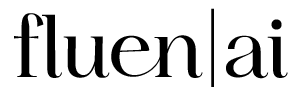How to Convert Audio to Text
1.
Sign Up
The first step is to create an account in Fluen Studio, it's free and it allows you to upload your first audio file.
2.
Upload
Click on the "Add New" button in FLuen Studio's dashboard, and choose an audio file from your PC in MP3, WAV, M4A, or AAC format.
3.
Generate
Let the system do its magic. In a few minutes your transcription will be ready. You can see it in the platform and make changes to it.
4.
Download
Click on the "Export" button and choose "Text Transcript" to download your transcription as plain text (.txt), or in DOCX and PDF format.
There's So Much More Fluen Studio Can Do
Video Captioning
Our AI goes beyond basic voice-to-text, delivering highly accurate captions with perfect timing that matches the action—giving you seamless, hassle-free results every time.
Style and Burn-In
Start strong with plenty of options to design captions that fit your content, brand, and audience. Customize the look, set your preferences, and export in standard formats or download your video.
Frequently Asked Questions
Upload your file to Fluen Studio, and let it be automatically transcribed in just seconds to a few minutes, depending on the file’s length. Once complete, you can export the transcript as plain text (.txt), Microsoft Word (.docx), or PDF (.pdf). The transcription will be neatly organized into paragraphs for easy readability.
Fluen Studio is one of the easiest tools to convert audio files into text. It also generates time-coded caption files to sync perfectly with video content, making it ideal for creating accurate subtitles.
Fluen Studio is compatible with audio formats such as .mp3, .wav, .m4a, .aac and .flac. For video files, Fluen Studio supports essentially any playable file, including common formats like .mp4, .mov, .m4v, .mkv, and .avi.
Fluen Studio offers support for 33 different languages at this time. We can handle captioning and translation both from and into the following languages: English, Bulgarian, Chinese, Chinese (Taiwan), Czech, Danish, Dutch, Estonian, Finnish, French, French (Canada), German, Greek, Hungarian, Indonesian, Italian, Japanese, Korean, Latvian, Lithuanian, Norwegian, Polish, Portuguese, Romanian, Russian, Slovak, Slovenian, Spanish, Spanish (Latin America), Swedish, Turkish and Ukranian.

Let Us Do the Transcribing for You
Get high-quality transcripts in just a few clicks. Our tool makes it simple to convert any audio file into text, with features like automatic punctuation, speaker detection, and customizable formats. Whether you’re working on a podcast, interview, or meeting notes, you can trust our platform to deliver precise results, fast. No more manual transcription—just upload your file and let us handle the rest.
33 Languages
Fluen Studio offers transcription and multilingual subtitle translation in 33 languages
70% Faster
Customers say Fluen Studio helps them complete transcription and subtitling in less than half the usual time
4 Minutes
On average, it only takes 4 minutes to process a one-hour recording.