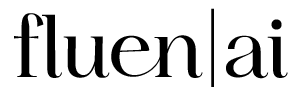How to Add Subtitles to Your Zoom Recordings
1.
Download Recording from Zoom
Log in to your Zoom account and go to "Recordings" in the dashboard. Locate the recording you want to caption, then click "Download" to save it to your device.
2.
Upload to Fluen Studio
Open Fluen Studio and log in to your account. Upload your Zoom recording by selecting the file from your device. Specify the source language of the recording and, if desired, choose additional translation languages to create multilingual subtitles for your video.
3.
Let Fluen Studio Process the File
Once you selected your file, click "Submit" to initiate the upload. Fluen studio will automatically create accurate source language captions for the recording as soon as the file is received. If translation is selected, it will generate subtitles in the chosen languages as soon as you review and click "Mark as Completed" on the source language captions. Processing typically takes just a few minutes.
4.
Export Captions
After processing, you can export the subtitles in either SRT or VTT format, which are compatible with most platforms, or choose to download the video with captions burned directly into it. This gives you flexible options to share captions as separate files or embedded into the video.
5.
Upload to Zoom or Share
Finally, you can upload the caption file back to your Zoom recording to make it accessible directly within the platform, or share the captioned recording as a standalone file with your team.
There's So Much More Fluen Studio Can Do
Video Captioning
Our AI goes beyond basic voice-to-text, delivering highly accurate captions with perfect timing that matches the action—giving you seamless, hassle-free results every time.
Style and Burn-In
Start strong with plenty of options to design captions that fit your content, brand, and audience. Customize the look, set your preferences, and export in standard formats or download your video.
Frequently Asked Questions

Transform Your Zoom Recordings with Professional Captions
Fluen AI makes captioning Zoom meeting recordings simple and accurate, delivering smooth, well-timed captions that feel professional. Easily translate captions into multiple languages, and export them in SRT format for seamless sharing or archiving—so your team and audience stay engaged and informed, no matter the language.
33 Languages
Fluen Studio offers transcription and multilingual subtitle translation in 33 languages
70% Faster
Customers say Fluen Studio helps them complete transcription and subtitling in less than half the usual time
4 Minutes
On average, it only takes 4 minutes to process a one-hour recording.