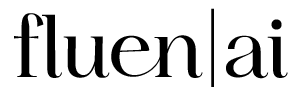Translate your Youtube subtitles
In a new Language, Automatically.
AI can generate subtitles that are way better than YouTube's auto translate.
Translate your Youtube videos with professional quality, in just a few clicks.
Trusted by thousands of users every month

Rated 4.7 out of 5
Secure & Private Storage
How to Get Better Youtube Subtitle Translations
1.
Import your Youtube video into Fluen Studio
In your Fluen Studio's workspace, click "Add New" and then "Import From Youtube". Add your Youtube URL.
2.
Choose your preferences and target language(s)
Click continue to choose your video source language and set your style guide. Click "continue" again and choose any one or more target languages your video to be translated into.
3.
Generate the AI captions
Click "Submit" and wait until your video has been processed. It usually take a minute or two. Once ready, your caption language will be highlighted in blue, meaning it's ready to be edited. Click on it.
4.
Review the source language captions and mark as complete.
Making sure that the source language captions are correct is crucial for good quality translations. Review your source language captions and make any necessary adjustment to the text. When you're done, click on "Mark as Complete", and the system will proceed with the automatic translation in all your target languages.
5.
Export the translated SRT files.
Once translations are complete (it may take up to a minute), you'll see the translation languages of your media, in your workspace, turn from yellow to green. It means they're ready to be exported. Click on them and make any other necessary adjustment if needed, and then click on "Export" and select "SubRip (.srt)".
6.
Add the translated SRTs to your video in Youtube
Log into Youtube, select "My Channel" from the left sidebar and then "Video Manager". Find the video and click the edit button next to it. In the dropdown menu that will appear, select "Subtitles and CC". This will open the subtitling interface: press the button "Add new subtitles" and select "Upload a file". Use the playback to review your subtitles once again, and click "Publish". That's it!
There's So Much More Fluen Studio Can Do
Video Captioning
Our AI goes beyond basic voice-to-text, delivering highly accurate captions with perfect timing that matches the action—giving you seamless, hassle-free results every time.
Style and Burn-In
Start strong with plenty of options to design captions that fit your content, brand, and audience. Customize the look, set your preferences, and export in standard formats or download your video.
Frequently Asked Questions

Make Translated YouTube Subtitles Look Professional
Fluen AI takes subtitle translation further with highly accurate results and advanced segmentation, giving your captions a natural, professional flow. Translate YouTube subtitles effortlessly and export them as SRT files for a streamlined upload to your channel—perfect for sharing your content worldwide with confidence.
33 Languages
Fluen Studio offers transcription and multilingual subtitle translation in 33 languages
70% Faster
Customers say Fluen Studio helps them complete transcription and subtitling in less than half the usual time
4 Minutes
On average, it only takes 4 minutes to process a one-hour recording.