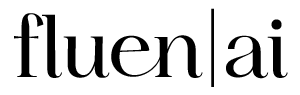Add Better Automatic Subtitles
To your Vimeo videos.
Get professional-quality subtitles for your videos on Vimeo, in just a few clicks.
Trusted by thousands of users every month
Rated 4.7 out of 5
Vimeo Videos,
Subtitled.
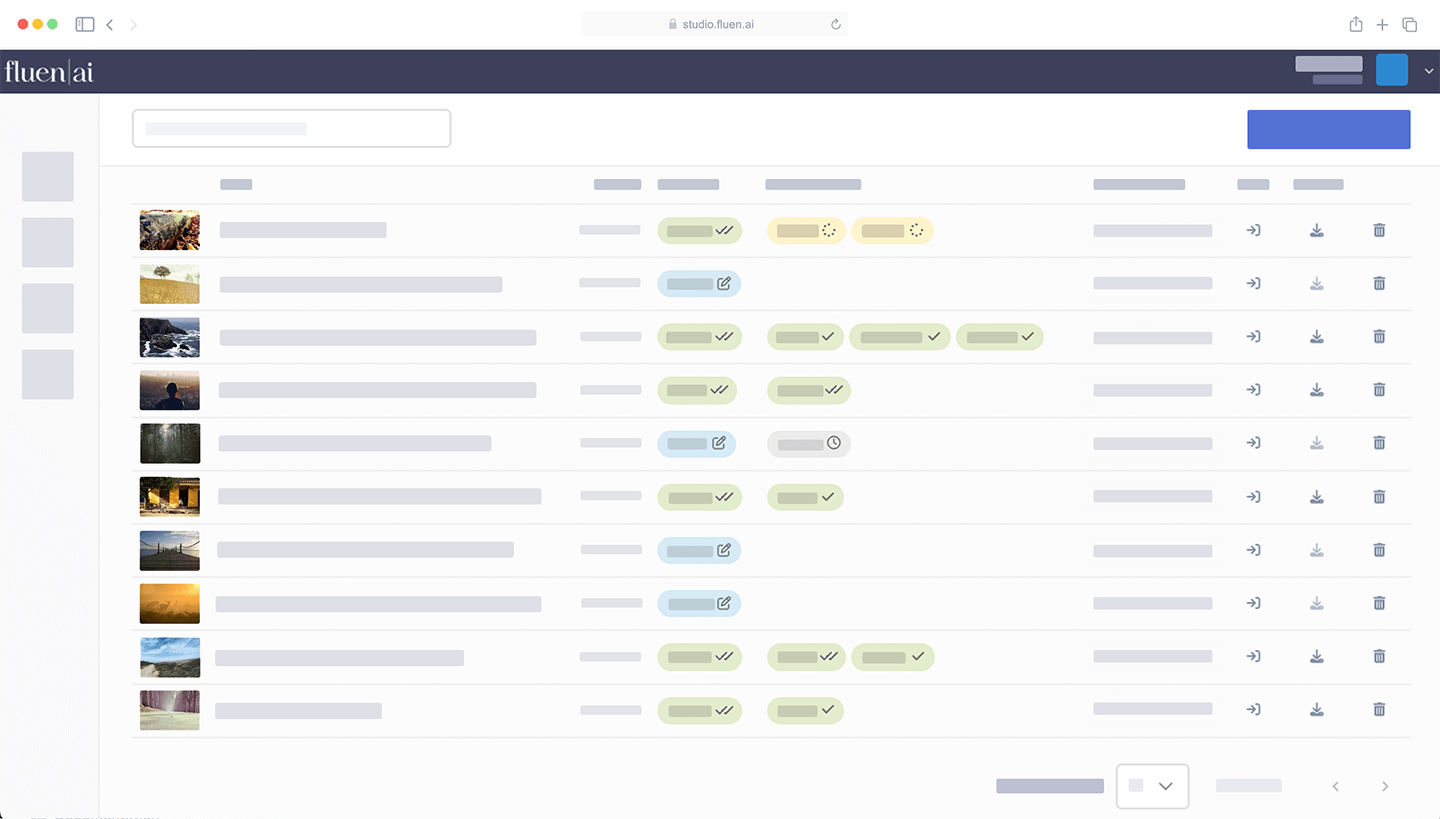
1. Download Recording from Vimeo
Log in to your Vimeo account, navigate to your videos, find the desired video, and click "Download."
2. Upload to Fluen Studio
Log in to Fluen Studio, upload your Vimeo video, select the source language, and add translation languages if needed.
3. Let Fluen Studio Process the File
Click "Submit" and wait a few minutes for Fluen Studio to generate the subtitles.
4. Export Subtitles
Export the subtitles in SRT or VTT format, or export the video with burned-in subtitles.
5. Upload Subtitles to Vimeo or Share
Upload the subtitle file back to your Vimeo video, or share the subtitled video with your audience.
Built-in Editor
With 98%+ accuracy - even on jargon and product names - you won't need to do much editing at all, but if you want perfection, Fluen Studio was built exactly for that.


Caption and Translate in Multiple Languages
Easily add subtitles and translate your videos into multiple languages with just one click. Expand your reach to a global audience effortlessly.
Consistent, On-Brand Subtitles
Change the appearance of your subtitles with customizable fonts, colors, and backgrounds to align them with your brand. Export them as MP4 in minutes.